Computer hangs when CD is not in drive due to sync data transfer error.
Cause:
The 'Sync data transfer' feature for the CD-ROM drive is causing an error on the SCSI host adapter.
Solution:
Disable the 'Sync data transfer' feature for the CD-ROM drive.
1) Open the 'Device Manager'.
 Device Manager
Device Manager
2) Select the 'View device by type' radio button, and double-click 'CDROM' in the 'View devices by type' list box .
3) Select the CD-ROM driver, and click 'Properties'. (The CD-ROM 'Properties' dialog box appears.)
 CD-ROM 'Properties' dialog box
CD-ROM 'Properties' dialog box
4) Click the 'Settings' tab, and clear the 'Sync data transfer' check box.
5) Click 'OK' to close the CD-ROM 'Properties' dialog box.
6) Click 'OK' to close the 'System Properties' dialog box. (The 'System Settings Change' dialog box appears.)
 'System Settings Change' dialog box
'System Settings Change' dialog box
7) Click 'Yes' to restart Windows 95.
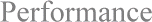
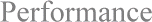
 Device Manager
Device Manager
 CD-ROM 'Properties' dialog box
CD-ROM 'Properties' dialog box
 'System Settings Change' dialog box
'System Settings Change' dialog box